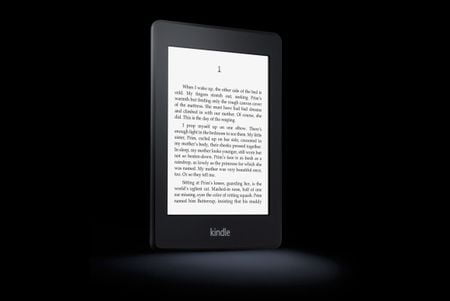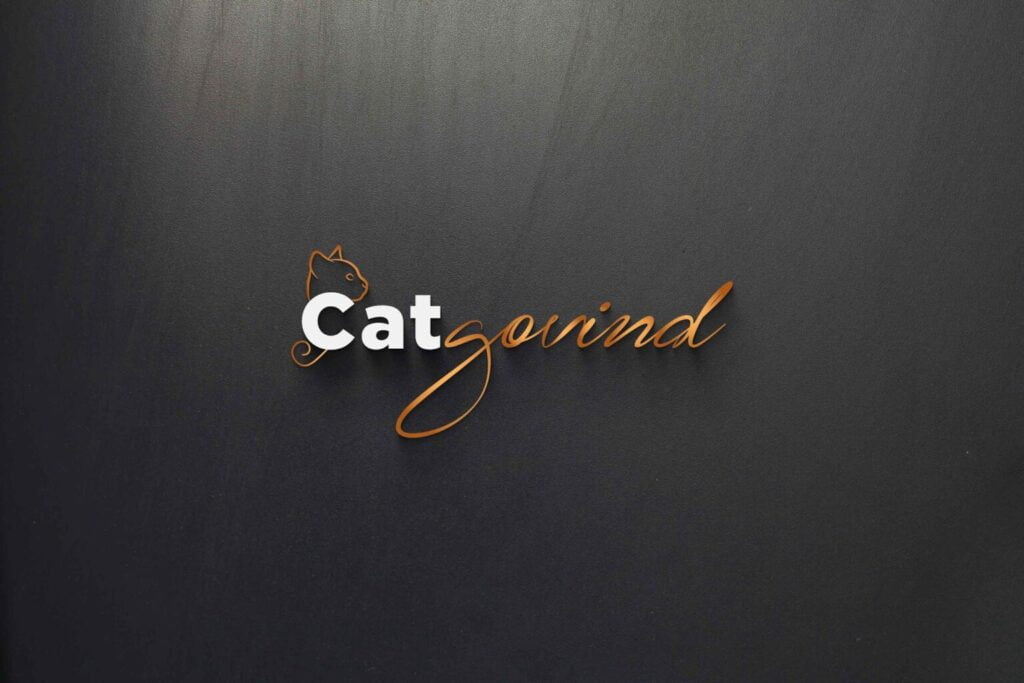
Encountering errors while trying to install Java applications is a common frustration for many users. One such error message you might encounter is: “This installer must be executed using a Java Development Kit (JDK)”, followed by a notification that the provided directory is not a valid JDK.
Understanding the Error: This error typically occurs when the installer attempts to run using the Java Runtime Environment (JRE) instead of the required Java Development Kit (JDK). While the JRE allows you to run Java applications, it lacks the necessary tools for development, thus causing compatibility issues during installation.
Resolving the Error: Fortunately, resolving this issue is straightforward. You need to ensure that the installer is executed using the JDK. Here’s a step-by-step guide to fix the problem:
- Locate Your JDK Directory: Navigate to the directory where your JDK is installed. The default installation path is often something like “C:\Program Files\Java\jdk1.8.0_60”.
- Execute Java from the JDK Folder: Instead of running Java from the JRE directory, run it from the JDK folder. You can do this by specifying the full path to the Java executable within the JDK directory. For example:
c:\Program Files\Java\jdk1.8.0_60\bin\java.exe” -jar “<FILENAME>.jar”
By following these steps, you ensure that the installer is executed using the Java Development Kit, thus resolving the error and allowing you to proceed with the installation smoothly.
Conclusion: Encountering errors like “This installer must be executed using a Java Development Kit (JDK)” can be frustrating, but with the right troubleshooting steps, you can overcome them quickly. By ensuring that the installer runs with the JDK instead of the JRE, you can avoid compatibility issues and successfully install Java applications on your system.
Remember, when it comes to Java installations, having the JDK installed is crucial for development purposes. So, next time you encounter such an error, don’t fret. Follow these steps, and you’ll be back on track in no time.